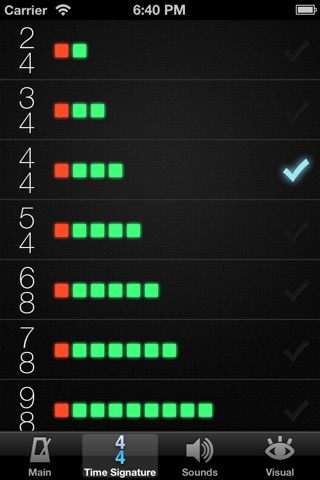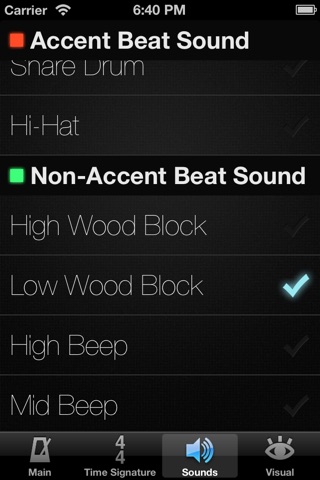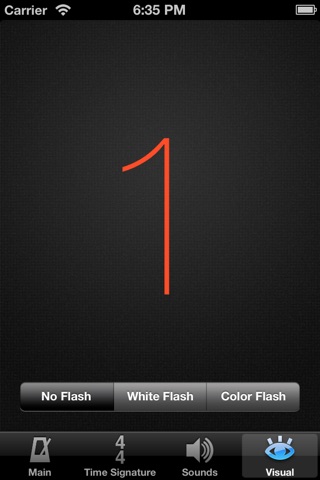ProTap app for iPhone and iPad
Developer: Logan Gauthier
First release : 11 Feb 2013
App size: 11.6 Mb
Features at a glance:
- Extremely precise timing
- Tap tempo recognition
- 11 sound clips to choose from
- Time signature selection
- Accent beat & non-accent beats
- Visual tempo screen with optional beat flashing
- Simple & intuitive interface
- Stunning retina graphics
- Italian tempo markings displayed
- 30 BPM to 250 BPM
===============================
PRECISE TIMING
Unfortunately, most metronome apps on the App Store have inadequate precision and accuracy when it comes to timing. The reasons for this vary. Many developers use a high-level Objective-C audio framework to play their metronome sounds. This makes it much easier to program, but it also introduces jitter. Jitter is the variance in the length of the time intervals between each beat. Its largely an undesirable factor for any professional grade metronome. Some metronomes suffer from a different problem. They play their sound clips in a loop, pausing for the correct time interval between each beat. The problem lies in the fact that the true time between each beat is the time interval spent pausing plus the time it takes to execute the code. This causes the metronome to play at a tempo slower than advertised.
ProTap suffers from none of these ailments. ProTap uses a low-level audio service written in the C programming language. The audio drivers are provided with a seamless audio track which is pieced together sample by sample on a real-time thread. At a sample rate of 44.1 kHz, the most a time interval could diverge is about 0.023 milliseconds--a variance imperceptible by humans.
TAP TEMPO
Tap the "TAP" button at a steady speed to set the tempo. Its as simple as that. Of course, users may also set the tempo manually using the slider control. Increment and decrement buttons are located above and below the slider control for fine-tuning the tempo.
TIME SIGNATURE SELECTION
The first beat of each measure is the accent beat. Change the accent scheme by selecting a time signature. Available time signatures are shown below:
- 2/4
- 3/4
- 4/4
- 5/4
- 6/8
- 7/8
- 9/8
- 12/8
SOUND CLIP SELECTION
Specify any combination of sound clips for the accent sound and the non-accent sound. Some sound clips are provided in multiple octaves for easy pairing. Available sound clips are shown below:
- High Wood Block
- Low Wood Block
- High Beep
- Mid Beep
- Low Beep
- High Pluck Beep
- Mid Pluck Beep
- Low Pluck Beep
- Kick Drum
- Snare Drum
- Hi-Hat
VISUAL TEMPO
Occasionally, musicians play their music loudly. In this case, it can be difficult to hear the metronome while playing. Of course, a speaker system could be plugged into the iPhones headphone jack to alleviate this problem, but sometimes this isnt an option. With ProTap, youll always know where the beat is. ProTaps visual tempo screen displays beat numbers as the metronome plays. For peripheral viewing, the screen can be set to either flash white or flash red and green to convey the accent scheme.